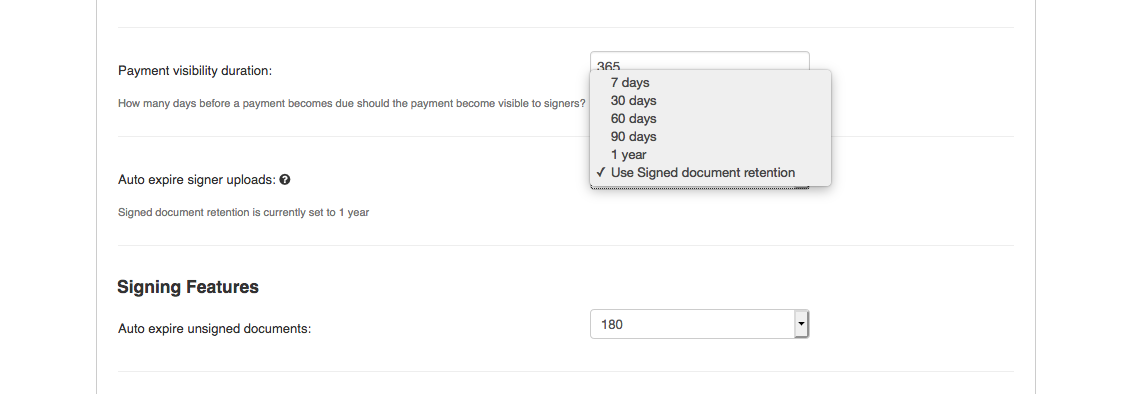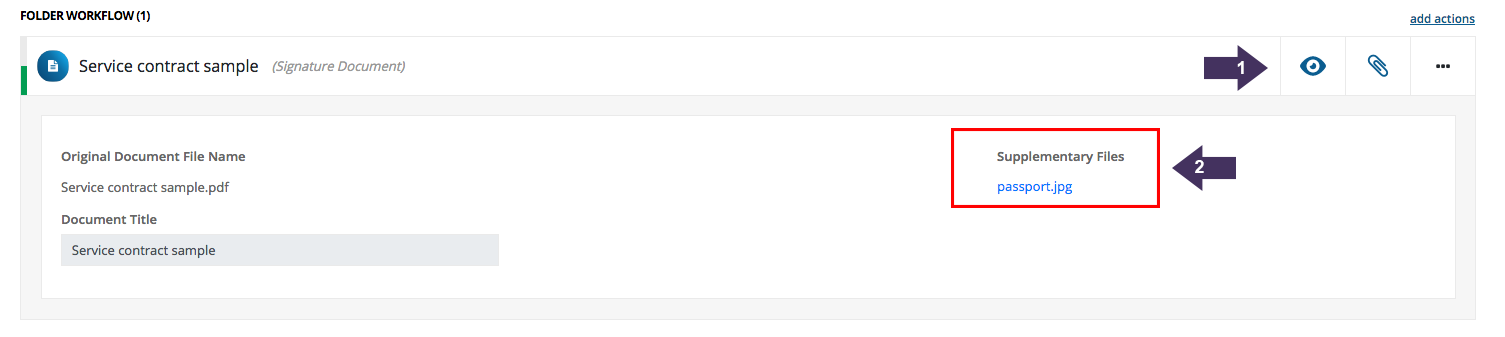Sertifi Release Notes
This article contains summaries of the bug fixes, feature enhancements, and new features for the Sertifi releases. The Sertifi Classic releases are named after the day they're released. For more detailed information about new features, see Sertifi what's new.
Some features and enhancements are specific to customers who are already using Sertifi's Next Generation user interface - these updates are prefaced with Sertifi Next Gen. Sertifi anticipates rolling out Next Gen to more customers over the course of 2022.
For information on Sandbox updates, refer to Sandbox Release Notes.
2022 Releases
Version 03.23.22
Agreements Platform (eSignatures, ePayments)
-
Super Admins now have the ability to regenerate PDFs. (ESIG-917, ESIG-964)
-
New PDF engines have been deployed for PFTtron and Aspose. (ARC-497)
-
Sertifi Next Gen: Previously, a 500 error would result if a participant was added after a folder had been completely signed. This has been fixed. (ESIG-958)
-
Sertifi Next Gen: When switching to a new portal from the Folder Maintenance page, users will now be greeted with the new portal's dashboard page. (ESIG-959)
-
Sertifi Next Gen: When adding new participants, users would sometimes see the new participants deleted if they clicked into another field after adding them. This has been fixed and no longer occurs. (ESIG-967)
-
Sertifi Next Gen: Erratic scroll behavior in the Recent Activity section of the dashboard has been fixed. (ESIG-975)
Authorizations Platform (eAuthorizations, eConfirmations)
New features for the Authorizations platform are currently under development.
Version 03.09.22
Authorizations Platform (eSignatures, ePayments)
-
Payments would sometimes fail due to a mismatch between a provided CVV value and a payment processor's accepted CVV values; this tended to occur when a user was paying with an American Express card. This no longer occurs. (PAY-1662)
-
Sertifi Next Gen: Previously, users would sometimes receive a 500 Error when attempting to add a new signer to the first signing level via Folder Maintenance. This no longer occurs. (ESIG-943)
-
Sertifi Next Gen: When reviewing eAuthorization records, the user interface would occasionally collapse if a user scrolled down, making it difficult to see the record. This has been fixed. (ESIG-934)
Agreements Platform (eAuthorizations, eConfirmations)
-
Admins now receive notification emails when they receive new eConfirmations to review in their portals. (EC-70/ESIG-913)
Version 03.01.22
Agreements Platform (eSignatures, ePayments)
-
When using a PDF microservice, some users would experience documents being regenerated with missing signature information. A fix has been applied; a new masters tool has been created that allows master admins to regenerate documents that include the missing signature input. (ESIG-818)
-
Payment forms no longer require entries on the fields for ZIP codes or state/provinces. This allows for payers who may be located in countries that do not use ZIP codes or contain states/provinces. (PAY-849)
-
Payment forms no longer use the USA as the default country; instead, the country field simply remains blank. (PAY-1618)
-
Sertifi Next Generation:In the Folder Maintenance window, the Event Date and Expire Date fields would occasionally cause a visual distortion depending on the user's device screen size. This has been fixed. (ESIG-879)
-
Sertifi Next Generation:Previously, users could delete folders containing documents that were declined for signature by one or more signers. This is no longer possible; folders can only be archived if they have already been sent for signature. (ESIG-881)
-
Sertifi Next Generation:Some users were able to clone and refund payments despite not having the permissions to do so. This has been fixed. (ESIG-908)
Authorizations Platform (eAuthorizations, eConfirmations)
New features for the Authorizations platform are currently under development.
Version 02.09.22
Agreements Platform (eSignatures, ePayments)
-
The FreedomPay integration can now be configured to use any or all of the currencies supported by FreedomPay. (PAY-1545)
-
Sertifi Next Gen: Entries on the View Folders page can now be sorted according to column headers. (ESIG-869)
-
Sertifi Next Gen: Tiles displaying portal metrics on the dashboard would occassionally not render properly. This has been fixed. (ESIG-851)
-
Sertifi Next Gen: When working in Folder Maintenance, email addresses are automatically validated after being entered. If the email is not valid, a warning appears. (EISG-880)
-
Sertifi Next Gen:
If a folder name is too long to be fully displayed in View Folders, admins can now see the complete folder name in a tooltip by hovering the mouse over the folder name. (EISG-871) -
Sertifi Next Gen:
A UI update was made to clarify how to change a participant's role when configuring a folder. (ESIG-850) -
Sertifi Next Gen:
Previously, users were able to add participants out of sequence (e.g. adding 2nd level signers after initially sending a folder with only 1st and 3rd level signers). This has been fixed. (ESIG-673)
Authorizations Platform (eConfirmations, eAuthorizations)
New features for the Authorizations platform are currently under development.
Version 01.26.22
Agreements Platform (eSignatures, ePayments)
-
The Freedompay integration now accepts British pounds (£/GBP). (PAY-1521)
-
When a payment would fail, the file activity page would occassionally not display a reason for failure. This has been fixed. (PAY-1466)
-
If a payment amount was edited, it would occassionally revert back to the original payment amount before being saved. This has been fixed and no longer occurs. (PAY-1401)
-
When searching by File Name, search results are now sorted alphabetically. (ESIG-468)
-
Folder names now have an increased maximum name length of 150 characters. (ESIG-753)
-
In some cases, documents in expired folders could still be signed. This has been fixed. (ESIG-780)
-
Participants can no longer resend invitations from expired folders. (ESIG-784)
-
When using consolidated signing, all upload requests are now displayed on a single, unified page. (ESIG-835)
Authorizations Platform (eConfirmations, eAuthorizations)
New features for the Authorizations platform are currently under development.
2021 Releases
Version 12.15.21
Agreements Platform (eSignatures, ePayments)
-
The endpoint URL for the US Bank API was updated in both global settings and custom sites/settings. (PAY-1421)
-
A code refactor was performed for the Braintree integration to prevent a new customer being generated after every new payment submission (PAY-1406)
-
The Sertifi Pay End of Day Report is now named the Sertifi Pay Settlement Report. (PAY-1395)
-
In Sertifi Pay reports, there’s now a single row recording data for refund transactions. (PAY-1344)
-
In CyberSource, the payment status for cloned payments that fail should now accurately indicate that the payment failed. (PAY-1367)
-
Sertifi ePayments now support 8-digit Visa BINs. (PAY-1380)
-
Due to legal requirements, updated language has been added to the ACH terms and conditions page. (PAY-1392)
-
The max retry setting for WorldPay is now enforced. (PAY-1400)
-
When the Date to Auto Expire is updated, the new expiration date and the user who made this change are now recorded in the folder’s activity log. (ESIG-697)
-
Payments can now be assigned to carbon copy participants. (ESIG-746)
-
The button for clearing search criteria would disappear when searching by Document Status in advanced search. This has been fixed. (ESIG-773)
Authorizations Platform (eConfirmations, eAuthorizations)
New features for the Authorizations platform are currently under development, including numerous quality-of-life improvements and increased functionality. More information will be announced in 2022.
Version 11.17.21
Sertifi Classic
Updates and Fixes
-
Performance enhancements for added reliability and speed. These improvments apply to:
- CyberSource Gateway
- 3C Payment Gateway
- 3DS
Sertifi Next Generation (0.02.22)
Updates and Fixes
-
Performance enhancements for added reliability and speed.
Version 11.04.21
Sertifi Classic
Updates and Fixes
-
Performance enhancements for added reliability and speed.
Sertifi Next Generation (0.02.21)
Updates and Fixes
-
Performance enhancements for added reliability and speed.
Version 10.25.21
Sertifi Classic
Updates and Fixes
-
Bug fix: Previous, Admin+ users could edit payment fields even if they didn’t have edit permissions. This is no longer possible. (ESIG-349)
-
After completing an embedded authorization form, users would sometimes find themselves stuck in the "Processing..." window. This has been fixed; once the document finishes being processed, the user is taken to the Thank You page.
-
Performance enhancements for added reliability and speed.
Sertifi Next Generation (0.02.20)
Updates and Fixes
-
Performance enhancements for added reliability and speed.
Version 10.07.21
Sertifi Classic
Updates and Fixes
-
The Payeezy integration now properly throws errors when it encounters a problem with card authorizations. (PAY-1105)
-
Merchant Link reports now contain the Sertifi file/folder name in the Description field. (PAY-1277)
-
The Freedompay integration now automatically truncates the
card.nameOnCardfield to 26 characters. (PAY-1275) -
Bug fix: The option to Prefill/Add Locations would sometimes disappear on a partially-signed document. This no longer occurs. (ESIG-232)
-
Bug fix: Duplicate participants would sometimes be created if a user created a participant and used the mouse or the Tab key to proceed to creating the next participant. This no longer occurs.(ESIG-664)
-
Bug fix: reminder emails would sometimes only be sent to 1st-level signers. This no longer occurs. All signers now receive reminder emails to complete their signatures in the workflow. (ESIG-701)
-
If the Address2 field is left empty on an embedded authorization tag, it will no longer appear on the signature document. Previously, the field would appear as null on the document. (PAY-1136)
-
Participant uploads would occasionally not appear in the Recent Activity feed. This has been fixed.
-
A confirmation page would occasionally fail to appear after a successful participant upload. This no longer occurs.
-
In some cases, signer participants not in the 1st-level signing group weren't receiving reminder emails. This has been fixed.
-
Performance enhancements for added reliability and speed.
Sertifi Next Generation (0.02.19)
Updates and Fixes
-
Performance enhancements for added reliability and speed.
Version 08.26.21
Sertifi Classic
Updates and Fixes
-
Performance enhancements for added reliability and speed.
Sertifi Next Generation (0.02.16)
Updates and Fixes
- The language has been clarified in the error message an Admin could receive if uploading an unsupported document.
-
Performance enhancements for added reliability and speed.
Version 08.12.21
Sertifi Classic
Updates and Fixes
-
When using the API to enable a second level participant to sign before a first level participant, a duplicate invite email would be sent to the first level participant. This has been fixed.
-
Performance enhancements for added reliability and speed.
Sertifi Next Generation (0.02.15)
Updates and Fixes
-
The Reports section and “View All Activity” link on the dashboard has been removed.
-
When performing a custom search in View Folders, the current date will be properly displayed.
-
Occasionally, reminder emails would not be sent for folders that were created using Sertifi Next Generation. This has been fixed.
-
Performance enhancements for added reliability and speed.
Version 07.26.21
Sertifi Classic
Updates and Fixes
-
Events for FileCompleted, AgreementSigned, and AgreementCompleted will no longer be missing from the Web Service Push queue. Previously, these events would occassionally not display when expected.
-
When using the consolidated signing feature, duplicate email invites will no longer be sent after a participant has signed their documents.
-
Signature location templates were not being correctly applied to uploaded signature documents. This has been fixed.
-
Performance enhancements for added reliability and speed.
Sertifi Next Generation (0.02.14)
Updates and Fixes
-
Performance enhancements for added reliability and speed.
Version 07.08.2021
Sertifi Classic
Updates and Fixes
-
The act of replacing a document no longer duplicates the signature fields within it. Previously, if you replaced a document and did not select the option to "save locations", signature fields would be duplicated and overlap each other on the document.
-
Performance enhancements for added reliability and speed.
Sertifi Next Generation (Version 0.02.13)
Updates and Fixes
-
Performance enhancements for added reliability and speed.
Version 06.23.2021
Sertifi Classic
Updates and Fixes
-
Performance enhancements for added reliability and speed.
Sertifi Next Generation (Version 0.02.12)
Updates and Fixes
-
Performance enhancements for added reliability and speed.
Version 06.10.2021
Sertifi Classic
Updates and Fixes
-
Participants will no longer be logged out for inactivity when completing documents. Previously, participants would be logged out after 15 minutes even though they were actively filling out a document.
-
Performance enhancements for added reliability and speed.
Sertifi Next Generation (Version 0.02.11)
Updates and Fixes
-
In View Folders, the folder count would not update properly when users adjusted the filters. This bug has been fixed and the correct count of folders matching the filter now displays correctly for My Items and All Items.
-
Admins can now see the status of participant uploads (e.g. completed or pending).
-
Payments created and then deleted via the API would reappear in the portal. This has been fixed.
-
Editing who the requested payer is will now save. Previously it would default back to whomever the requested payer was originally set to.
-
The ability to select a reference document in your document library to replace a signature document is no longer available.
-
Invalid participants were being added to a folder at time of creating the folder if you mistyped a participants name or email and remove it. This is no longer occurring.
-
Documents that are partially signed and become expired can now be accessed and viewed from the folder maintenance page.
-
Identified and corrected missing or incorrect activities that are logged to folder activity for participant uploads.
Version 05.27.2021
Sertifi Classic
What's Been Fixed
-
Pre-filled documents would sometimes lose signature fields after being sent for signature. This has been fixed.
Version 05.13.2021
Sertifi Classic
What's Been Fixed
-
Super Admins can now view all documents in the Document Library, regardless if they are Private or Shared.
-
Performance enhancements for added reliability and speed.
Sertifi Next Generation (Version 0.02.10)
What's New
-
Admins are now able to view a receipt for a failed payment in Folder Maintenance.
-
Performance enhancements for added reliability and speed.
-
Development work continues on the Next Generation signing interface.
Version 04.29.2021
Sertifi Classic
What's Been Fixed
-
Performance enhancements for added reliability and speed.
Sertifi Next Generation (Version 0.02.09)
What's New
-
Previously, folders would expire at the incorrect time due to a bug related to the portal’s timezone settings. This has been fixed; folders now expire only after passing their expiration date based off the portal’s designated timezone.
-
When replacing a document, the option for "Transfer signing locations” now correctly transfers locations from the original document to the replacement document.
-
Performance enhancements for added reliability and speed.
-
Development work continues on the Next Generation signing interface.
Version 04.15.2021
Sertifi Classic
What's Been Fixed
-
Performance enhancements for added reliability and speed.
Sertifi Next Generation (Version 0.02.08)
What's New
-
In folders with multiple participants, documents were incorrectly being marked as fully-signed, even if there were signatures missing from one or more participants. This has been fixed; partially-signed documents are now marked accordingly.
-
Performance improvements for added reliability and speed.
-
Development work continues on the Next Generation signing interface.
Version 03.30.2021
Sertifi Classic
What's Been Fixed
-
Performance enhancements for added reliability and speed.
Sertifi Next Generation (Version 0.02.07)
What's New
-
Performance improvements for added reliability and speed.
Version 20211803
Sertifi Classic
What's Been Fixed
-
Performance enhancements for added reliability and speed.
Sertifi Next Generation (Version 0.02.06)
What's New
-
Fixes for a bug in which a folder would display incorrect information about recent participant activity (Last Invited date/time, Last Visited date/time)
-
Performance improvements for added reliability and speed.
Version 20210403
Sertifi Classic
What's Been Fixed
-
Performance enhancements for added reliability and speed.
Sertifi Next Generation (Version 0.02.05)
What's New
-
When adding a payment to a folder, the "add payment" button is now disabled after the payment is added.
-
Payments can no longer be deleted if they've been paid.
-
Bug fixes for the Replace Document feature.
-
If a document was declined for signature, the activity would display two or more times in the Recent Activity section. A similar issue would also occur when a payment was submited to a folder containing multiple payments. The issue has been fixed and the Recent Activity section on the Dashboard should now accurately reflect folder activity.
-
Admins who don't have permission to edit payments can no longer delete payments in Folder Maintenance.
-
Performance improvements for added reliability and speed.
Version 20211802
Sertifi Classic
What's Been Fixed
-
Performance enhancements for added reliability and speed.
Sertifi Next Generation (Version 0.02.04)
What's New
-
Performance enhancements for added reliability and speed.
-
The removal of a user from a folder will now be recorded and displayed in the Activity Log.
- Development work continues on the Next Generation signing interface.
Version 20210402
Sertifi Classic
What's Been Fixed
-
Performance enhancements for added reliability and speed.
Sertifi Next Generation (Version 0.02.03)
What's New
In Sertifi Next Generation, admins now have the ability to replace a document that has not been signed. The replacement can be an updated version of the document being replaced, or an entirely new document. In either case, admins also have the option of retaining previously configured signature locations, or creating new signature locations after replacing the document.
Admins can access this function under the More Actions menu. From there, they will see three available actions:
- Replace Document
- Expire Document
- Document Details
The Replace Document action allows admins to upload a new document, or to select a document from the portal’s document library. When replacing a document, the Transfer Signing Locations will transfer all of the replaced document’s signature fields to the new document.
What's Been Fixed
- Admins can now make edits to a folder if they access the folder maintenance page from a passthrough link.
- When using the API and setting a participant as the Payer, the selected participant's email will not correctly default to be the Requested Payer when viewing the email in the portal.
- When attempting to upload a file larger than 20 MB, admins will now receive the message "Upload failed; documents must be 20MB or smaller."
Version 20212101
Sertifi Classic
What's Been Fixed
-
Performance enhancements for added reliability and speed.
Sertifi Next Generation (Version 0.02.02)
What's New
- The functionality for Duplicate Folder has been restored. In folders where duplication is enabled, users can locate the Duplicate Folder action on the Folder Maintenance page under Folder Actions.
- Development work continues on the Next Generation signing interface.
Version 20210107
Sertifi Classic
What's Been Fixed
-
Performance enhancements for added reliability and speed.
Sertifi Next Generation (Version 0.02.01)
What's New
-
Bulk Send is now available. Power Admins and Super Admins can now mass create signature documents and folders for sending to participants. To explore this feature, hover the mouse over Create New and then click Bulk Send. If you’d like to enable Bulk Send for your portal, contact your Customer Success Manager.
-
A notice was added to clarify that Sertifi Next Generation is only available for portals using eSignatures or ePayments. Access to eAuthorizations in NextGen will be added later in 2021.
What's Been Fixed
-
Previously, if a user clicked the More Actions menu option on an archived folder, they would see a Delete Folders action. This has been fixed. Now, if a user can no longer take any action on a particular folder, the More Actions menu option will no longer appear.
-
When reviewing the metric for Documents requiring your signature, users would see documents or folders for which they were a participant, but not a signer. This no longer occurs.
-
Users would see a blank page when attempting to navigate to Folder Maintenance while not logged in. This no longer occurs. If a user isn't logged in when trying to access Folder Maintenance, they're taken to the login page and can then log in normally. Afterward, they will be navigated to the Folder Maintenance page.
2020 Releases
Release 20201217
Sertifi Classic
What's Been Fixed
-
Previously, users could inadvertently delete folders containing partially-signed documents. This is no longer possible; folders containing partially-signed documents can only be archived.
Sertifi Next Generation (Version .24)
What's Been Fixed
-
In the Folder Maintenance window, the Expire All function would did not function whatsoever. This has been fixed; when pressing the Expire All button, any documents that are not fully signed will be marked as Expired.
Release 20201203
Sertifi Next Generation (Version .23)
What's Been Fixed
- Previously, an error would occur if uploading a document larger than 4MB. You can now upload documents larger than 4MB and up to 20MB.
- The Sign Now button no longer appears in Folder Maintenance for a document that the folder owner has to countersign if they have already signed the document. Also, the option no longer displays if it's NOT yet the folder owner's turn to sign.
- A caching issue in Internet Explorer would result in a user having access to profile information for a different user. This no longer occurs.
Release 20201119
Sertifi Classic
What's New
- Our Advanced Fraud Tools feature has been updated to display more detailed information about why a transaction received a particular score. For more information, see the main page for Advanced Fraud Tools
What's Been Fixed
- Performance enhancements for added reliability and speed.
Sertifi Next Generation (Version .22)
What's Been Fixed
- Performance enhancements for added reliability and speed.
Release 20201105
Sertifi Classic
What's Been Fixed
- If the PDF microservice failed to push an event to the queue, the previous logging setup provided inadequate information about the problem and its cause. The service now provides additional logging for event push failures; the retry algorithm has also been updated and improved.
Sertifi Next Generation (Version .21)
What's Been Fixed
- Previously, some admins would be returned to the portal selection screen upon logging out, or being returned to the portal without actually logging out. This has been fixed, and admin accounts now fully log out when the user elects to log out.
Release 20201022
Sertifi Classic
What's New
- Performance enhancements for added reliability and speed
Sertifi Next Generation (Version .20)
What's Been Fixed
- When clicking on the Documents About to Expire metric on the Dashboard page, View Folders will now display the correct results.
Release 20201008
What's New
- Admins can now unmask card numbers when reviewing payment information.
- Performance enhancements for added reliability and speed
Fixes
- An error would occur when attempting to access View Folders if there are folders with no assigned participants. This no longer occurs.
Release 20200813
What's New
-
Super Admins can now determine when they would like their Sertifi portal to automatically expire and remove signer-uploaded attachments. By default, attachments will be expired and removed when their associated signature document reaches its expiration. However, signer-uploaded attachments can be retained for a period of up to 1 year. Note that changing this setting will immediately affect all attachments currently within the system, which may result in unintended deletions. For example, if the setting is changed from “30 days” to “1 day”, any document that was uploaded more than 30 days ago will be expired.
-
Folder Maintenance screens now display user-uploaded attachments.
Fixes
- If a folder contained only signed signature documents, some users attempting to open the folder would receive a “cannot read property ‘role’ of undefined” error. This has been fixed and should no longer occur.
- Regex validation bugs would result in errors occurring when attempting to input email addresses containing a capital letter and a period (e.g. [email protected]). This has been fixed and should no longer occur.
- When scrolling to the bottom of the View Folders screen, certain folders would disappear if a change was made to the “Created” filter. This has been fixed.
- If no default email group was selected, portals would sometimes auto-select a random email group for workflows. This should no longer occur if a default email group is selected.
Release 20200715
Sertifi is excited to announce the release of our new Advanced Fraud Tools. With a combination of smart technology and data analysis, your Sertifi portal will now automatically assess new transactions for signs of potential fraud. More than 100 points of data are used to perform the risk assessment, including IP address, user device type, billing address, and CVV verification. Hotel staff can review the risk analysis score before deciding on whether or not to proceed with a transaction.
Next Generation Release Notes (Version .13)
-
User interface updates were made to the toggle links, making it easier for users to switch between Sertifi Classic and Sertifi Next Generation.
-
For eSignature and ePayment portals, Super Admins can now choose for their portals to use either the Sertifi Classic or Sertifi Next Generation user interfaces. Super Admins can also give Admins the ability to choose between Sertifi Classic or Sertifi Next Generation. This functionality will become available in eAuthorization portals later this year.
Release 20200702
When Admins view signer attachments, the attachments will now appear in a separate browser tab. This is a fix for a security issue in which signer attachments had to be downloaded to the user's loca machine if the user needed to see the attachment.
Release 20200406
This release contains no major updates to frontend features because Sertifi is hard at work enhancing our backend functionality to prepare for upcoming feature releases.
Release 20200325
New Email Tokens for Payment Details
Super admins are now able to add fields from their Payment Settings to email templates; by doing so, emails will automatically be populated with information from the relevant field.
Email tokens are available for the following fields:
Website
Location
RefundCancellationPolicies
SupportPhoneNumber
SupportEmailAddress
Release 20200225
Sertifi Agreement Platform
This release doesn't introduce any new front end feature work because Sertifi is hard at work enhancing our backend functionality to prepare for upcoming feature releases. None of the backend enhancements in this release should affect your current environment.
Release 20200225
What's new
World Pay & CardConnect Payment Gateways
You can now set up World Pay or CardConnect as your payment gateway for your Sertifi Portal to collect credit card payments.
Release 20200225
What's new
PCI Compliance for Portals
You can now force your admins to reset their password every 90 days which makes your Portal more PCI compliant. Contact your Sertifi Customer Success Manager to enable this for your portal. Note that if your admins are using SSO to access Sertifi, this setting doesn't apply.
Release 20200203
What's new
eConfirmations
The eConfirmations report includes a Record Source on the eConfirmations record pop up so you can see which provider or partner you're receiving records from.
Sending experience
You can restrict the ability to send a document to multiple first signers during the sending experience, limiting the number of first signers to one. Contact your Sertifi CSM to enable this feature on your portal.
Release 20200116
What's new
Signing Experience and Portals
Now, signers can select Polish for their signing experience language and senders can set Polish as the default language for their portal. This option translates the Sertifi signing experience, but won't translate any signature or reference documents.
2019 Release Archives
Release 20191219
Sertifi Agreement Platform
- This release doesn't introduce any new front end feature work because Sertifi is hard at work enhancing our backend functionality to prepare for upcoming feature releases. None of the backend enhancements in this release should affect your current environment.
Release 20191207
What's new
Sertifi Agreement Platform
- Now the Sertifi Agreement Platform supports UTF-16 characters in most input fields. This means that you can enter multicultural characters in most input fields in the Sertifi system.
Release 20191113
Bug fixes
Reports
- Fixed an issue preventing eConfirmations records from being pulled into Usage Total Reports.
What's new
Sertifi eConfirmations
- Now you can mark eConfirmations as processed from the eConfirmations report.
Web Service Push
- Now you can receive the card expiration date in web service push events.
Release 20191105
Bug fixes
Sertifi eConfirmations
- Fixed an issue preventing Power Admins from viewing the eConfirmations report in the portal.
What's new
Sertifi eSignatures, ePayments, and eAuthorizations
- Now you can prevent admins from updating signature documents in the Document Library. Contact your Sertifi CSM to enable this feature for your portal.
Gateway API
- Now you can select a version of the Gateway API for DownloadFileContents to receive a ZIP file with either .pdf extension or .pdf.pdf extension. For a single .pdf extension, send your API call to gatewayv2.asmx.
Release 20191017
Bug Fixes
Signer Upload
- Fixed an issue preventing signers from uploading documents on Apple mobile devices.
What's new
Sertifi eConfirmations
- As an addition to the Sertifi eAuthorizations solution, you can now enable Sertifi eConfirmations to accept reservations from travel partners and virtual card providers directly into your Portal without the need for authorization forms or faxes.
Release 20191002
What's new
Sertifi eAuthorizations & ePayments
- Sertifi can now automatically add a leading zero to zip codes less than five digits for customers using TSYS as their processor and Merchant Link as their gateway. Reach out to your Sertifi CSM to enable this setting for your Portal.
Sertifi eAuthorizations
- Updated the Opera username field to accept at least 100 characters to enhance security.
Release 20190918
Sertifi eSignatures, ePayments, and eAuthorizations
- Sertifi is implementing backend changes for future feature releases. You shouldn't see anything different in your sandbox environment, despite backend updates. If you experience any issues, send an email to [email protected]. Look out for exciting updates coming soon!
Release 20190904
Sertifi eSignatures, ePayments, and eAuthorizations
- Sertifi is implementing backend changes for future feature releases. You shouldn't see anything different in your sandbox environment, despite backend updates. If you experience any issues, send an email to [email protected]. Look out for exciting updates coming soon!
Release 20190807
Sertifi eSignatures, ePayments, and eAuthorizations
- Sertifi is hard at work wrapping up development for future feature releases. There are no front-end impacting features in this release.
Release 20190724
What's new
Sertifi Closing eSignatures, ePayments, and eAuthorizations
- Now support JSON for Web Service Push.
Release 20190710
What's fixed
Sertifi eAuthorizations
- Fixed an issue causing the re-push icon to display for successful records in the Opera Status Report.
- Fixed an issue causing the incorrect error message to appear when the confirmation number was missing from a reservation in the Opera Status Report.
Sertifi ePayments and eAuthorizations
- Updated the color of the AVS check column for the Not Verified status from red to blue.
Release 20190624
Bug Fixes
Sertifi ePayments
- Fixed an issue preventing payment method selections from being enforced when no payment rules existed or when all payment rules were removed.
What's new
Sertifi ePayments and eAuthorizations
- Now you can view the status of the AVS check run on any payments or eauthorizations on the File Maintenance page in the Sertifi Portal.
- Now you can view automatically deactivated admins in the Deactivated Users report.
Web Service Push
- Added PaymentReceived event to enable subscription to the last 4 digits of a payment.
Release 20190612
What's new
Sertifi eSignatures, ePayments, and eAuthorizations
- Now, you can opt-in for your admin+ roles in the Sertifi Portal to get automatically deactivated from the portal after 90 days of inactivity. Super Admins can reactivate deactivated accounts on the View Admins page.
Release 20190508
What's new
Sertifi eAuthorizations
- Updated the look and feel of the Opera Status report to include a new re-push icon and dropdowns that filter report data.
Release 20190404
Sertifi eSignatures, ePayments, and eAuthorizations
Sertifi is hard at work enhancing our backend functionality to prepare for upcoming feature releases. None of the released functionality in this Sandbox release should affect your current environment. If you are experiencing issues, contact [email protected].
Release 20190320
Sertifi eSignatures, ePayments, and eAuthorizations
Sertifi is hard at work enhancing our backend functionality to prepare for upcoming feature releases. None of the released functionality in this Sandbox release should affect your current environment. If you are experiencing issues, contact [email protected].
Release 20190306
Bug Fixes
Sertifi eSignatures, ePayments, and eAuthorizations
- Fixed an issue causing the Create User page to not accept emails with 100 characters.
- Fixed an issue causing the email field on the Forgot Password page to not accept emails with 100 characters.
Release 20190220
Bug Fixes
Sertifi eSignatures, ePayments, and eAuthorizations
- Fixed an issue causing the downloaded printable document version to prevent documents from being completed.
What's new
Sertifi eSignatures, ePayments, and eAuthorizations
- Now accept email addresses that contain up to 100 characters.
- Admin+ roles added to an SSO portal now receive automated emails.
- Updated the Sertifi Portal for GDPR.
Release 20190206
Bug Fixes
Sertifi eSignatures, ePayments, and eAuthorizations
- Fixed an issue causing the expiration date token to display the time zone offset in emails.
- Fixed an issue causing bulk sends to throw an error.
- Fixed an issue causing the activity log to not display API site creation activities.
What's New
Sertifi eSignatures, ePayments, and eAuthorizations
- Super Admins can now grant the ability to edit sending page defaults to Power Admins.
- The Disabled Users Report was renamed to the Deactivated Users Report and now contains the enterprise ID for users with SSO enabled on their portal.
Release 20190109
Bug Fixes
Sertifi eSignatures, ePayments, and eAuthorizations
- Fixed an issue preventing second signers and on from seeing the first signer's signature on an uploaded document
- Fixed an issue causing queued bulk sends to send twice.
Sertifi ePayments and eAuthorizations
- Fixed an issue causing Authorize.Net payment errors to occur.
What's New
Sertifi eSignatures, ePayments, and eAuthorizations
- Updated the auto logout functionality to log out users after 15 minutes of inactivity.
- Updated the Event Date functionality to enable admins to pick the current date as the event date for a folder.
2018 Release Archives
Release 20181212
Bug Fixes
Sertifi eAuthorizations
- Fixed an issue causing Opera records with incorrect or missing confirmation numbers to not appear in the Opera Status Report.
What's New
Sertifi eSignatures, ePayments, and eAuthorizations
- Added the ability to drag and drop images into email templates.
- Updated the rich text editor for email templates.
Sertifi eAuthorizations
- Created the eAuthorization Usage by Sender Report.
Release 20181128
What's New
Sertifi eSignatures, ePayments, and eAuthorizations
- Added the ability to expire a folder at a specific time, in your portal's time zone, in addition to the expiration date.
- Updated default reminders and notifications, as well as custom reminders, to send at 7:30 a.m. in the time zone of your portal.
Release 20181107
What's Fixed
Sertifi eAuthorizations and ePayments
- Fixed an issue causing the payment form to refresh to a blank page after a payer submitted card information when using Authorize.Net.
Sertifi eSignatures, ePayments, and eAuthorizations
- Fixed an issue causing IDology checks to stop working.
Release 20181024
What's Fixed
Sertifi eSignatures, ePayments, and eAuthorizations
- Fixed an issue causing an error to appear after clicking Save on the Account Settings page.
Sertifi eAuthorizations
- Fixed an issue causing the PIN verification email to not send when attempting to view payment information.
Release 20181010
What's Fixed
Sertifi eSignatures, ePayments, and eAuthorizations
- Fixed an issue causing multiple, duplicate emails to send from the portal.
Sertifi eAuthorizations
- Fixed an issue causing manually archived folders to still appear in the Opera Status report with a status of Failed.
What's New/Changed
Sertifi eAuthorizations
- Updated the Opera Status report so Power Admin+ roles can make corrections within the report and push changes directly to Opera.
Release 20180926
What's New/Changed
Sertifi eSignatures and ePayments
- Updated the Bulk Send functionality to include payment information.
Release 20180829
What's Fixed
Sertifi Portal
- Fixed an issue causing logout inconsistencies.
- Fixed an issue causing unactivated users who were promoted to Sertifi admin+ roles from missing a link to activate their user account in the portal for the first time.
What's New/Changed
Sertifi ePayments and Sertifi eAuthorizations
- Added support to accept Indian Rupees as the payment default for a portal.
- Sertifi admin + users can now add payments to files indefinitely after file creation.
Sertifi eSignatures, ePayments, and eAuthorizations
- Added new parameters to the FileQuery API response to return folder participant roles, email addresses, and signing levels.
Release 20180816
What's Fixed
Sertifi Portal
Fixed an issue causing a 500-error to occur upon user creation in the Sertifi portal.
What's New/Changed
Sertifi ePayments and Sertifi eAuthorizations
Added the ability to select credit card types for payment and authorization to the portal, and added accepted payment types to the payment form when using Sertifi ePayments and Sertifi eAuthorizations.
Sertifi eSignatures, ePayments, and eAuthorizations
- Added the ability to restrict the amount of super admins a portal can have to 3 super admins by default.
- Added the ability to restrict email addresses Sertifi admin+ roles can use for your Sertifi portal.
Release 20180725
What’s Fixed
Sertifi Portal
Fixed an issue preventing newly registered users from logging into a portal.
What's New/Changed
Sertifi eSignatures, ePayments, and eAuthorizations
- Signing page
- Added the ability for signers to change their language on the signing page. For more information, see Sertifi What's new.
Release 20180712
What’s Fixed
Sertifi API
Fixed an issue causing power admins and super admins to be unable to access signed documents using the API [GEN-946].
CyberSource Payment Gateway
Fixed an issue causing the CyberSource payment gateway to not accept payments when the payment name contained apostrophes [GEN-944].
Payment Forms
Fixed an issue causing double payment to occur when the Submit button on payment forms was erroneously double-clicked [GEN-953].
Opera Status Report
Fixed an issue causing the Opera Status report to not filter in the Internet Explorer and Microsoft Edge browsers [GEN-956].
Localization
Fixed an issue causing the language dropdown to appear when localization was turned off [GEN-985].
Sertifi Roles
Performed general hardening around the login functionality for Sertifi roles [GEN-961].