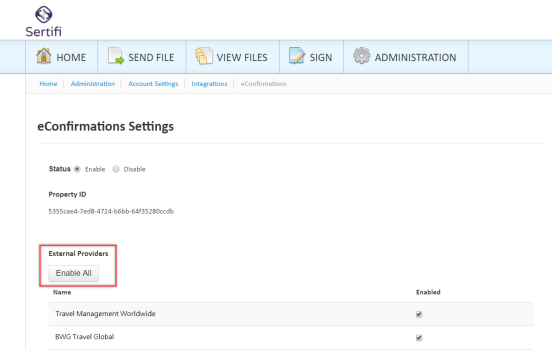Helpful Tips
Watch the helpful tips video to find out how to find your Property ID and Enable External Providers.
Find Your Property ID
Travel companies and virtual card providers connect to your Sertifi eConfirmations Portal through our API and use your Property ID to make the proper connection.
These companies work directly with Sertifi to get API access, so they can send eConfirmations to your Portal. At some point, you may be asked to provide your Property ID, so it’s important to know where you can find it.
To find your Property ID:
- Login to your Portal.
- Navigate to Home.
-
Click Administration > Account Settings > Integrations > eConfirmations.
- Here, your unique Property ID appears within the eConfirmations Settings.
- By default, your Status for eConfirmations is enabled.
- Copy your Property ID and send it to the travel company or virtual card provider requesting it.
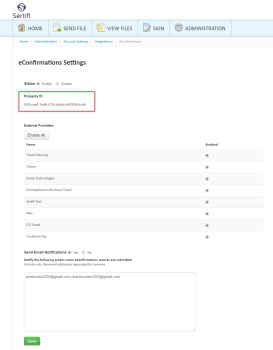
Enable External Providers
By default, Sertifi enables all External Providers within your Portal.
- As a best practice, Sertifi recommends keeping all External Providers enabled in order to receive all eConfirmations coming through the Sertifi Travel Network.
To ensure that External Providers are still enabled within your Portal:
- Login to your Portal.
- Navigate to Home.
- Click Administration > Account Settings > Integrations > eConfirmations.
- Click Enable All.