When you log in to the Sertifi portal, you have three attempts to enter your username and password. After the third failed attempt, your account locks for 30 minutes. You must wait 30 minutes after your last failed attempt before you attempt to log in again or request a new password.
You can request email updates if you forget the password to your Sertifi account. Additionally, you can update the password for your account from within the portal.
Forgot password
If you forgot your password and can't login to your Sertifi portal, you can request a forgot password link to reset your password.
To reset your password:
- Navigate to your Sertifi portal URL. For example, www.sertifi.com/mysite.
- Click Forgot Password. The Forgot Password window opens.
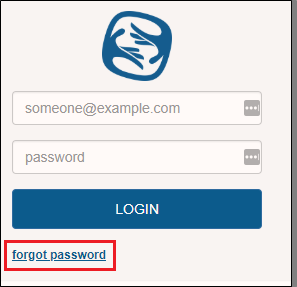
- Enter the email address associated with your Sertifi portal account.
- Click Send a Password Reset Link.
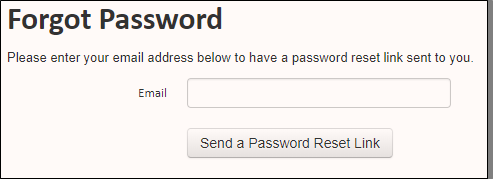
- Navigate to the inbox of the email address you entered.
- Open the email from your Sertifi portal. This email is only active for 12 hours. If 12 hours pass, you must request a new password reset email.
- Click the Password Link in the email. The reset password window opens.
- Enter a new password in the New Password field. Your password must be at least 8 characters and contain one uppercase letter, one lowercase letter, and one number.
- Reenter your new password in the Confirm Password field.
- Click Save. You've successfully updated your password and now you can log in to your portal.
Change password
If you want to change the password for your Sertifi account, you can do this from the Maintain My Account page in the Sertifi portal.
To change your password from your account page:
- Click your email address in the top right of the portal. The Maintain My Account page opens.
- Click Change Password. The Change Password page opens.
- Enter your current password.
- Enter your new password in the New Password field.
- Reenter your new password in the Confirm Password field.
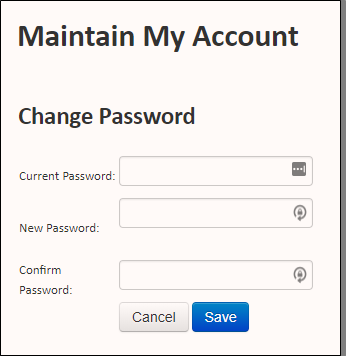
- Click Save.
