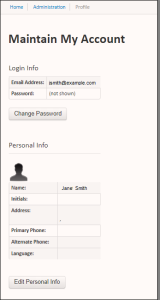My Profile - Admin
You can access these account settings through the portal by clicking Administration > My Profile.
You can't change the email address associated with your Sertifi account. If you need to update your email address, a Sertifi Super Admin for your portal has to update your email address for you.
Maintain My Account
In the Maintain My Account section, you can update the password associated with your Sertifi portal account. To update your password:
- Navigate to Administration > My Profile.
- Click Change Password in the Maintain My Account section.
- Enter your current password.
- Enter your new password. Your password must be at least 8 characters and contain one uppercase letter, one lowercase letter, and one number.
- Enter your new password again in the Confirm Password box.
- Click Save.
Personal Info
In the Personal Info section, you can edit your user information associated with your Sertifi portal account. To update your personal info:
- Navigate to Administration > My Profile.
- Click Edit Personal Info.
- Enter the following information:
- Upload photo - add a photo of yourself to use with your profile. This photo appears in the signing room, and helps your clients put a face to a name.
- First name - enter your first name.
- Last name - enter your last name.
- Initials - enter your initials. These can be used to prefill documents with your initials.
- Title - enter your title.
- Company - enter your company name.
- Address Info
- If you choose, you can enter your company address information, including phone numbers.
- Language - select the language you want your portal to display in.
- Prefill Signature Fields - select this box if you want to prefill signature forms with your information, in the event of countersigning.
- Click Save.
Email Address
You can't change the email address associated with your Sertifi account. If you need to change your email address, a Sertifi Super Admin for your portal must create a new account for you. If you still want to view the files associated with your old account, ask your Sertifi Super Admin to assign you to the Sertifi Power Admin role so that you can view your old files. This is the only way to view old files associated with a previous account.