Deactivated Users
Contact your Customer Success Manager and ask for a subscription to view this report in your portal.
The Deactivated Users report provides a summary of all the deactivated users for a particular portal.
This report contains the following information:
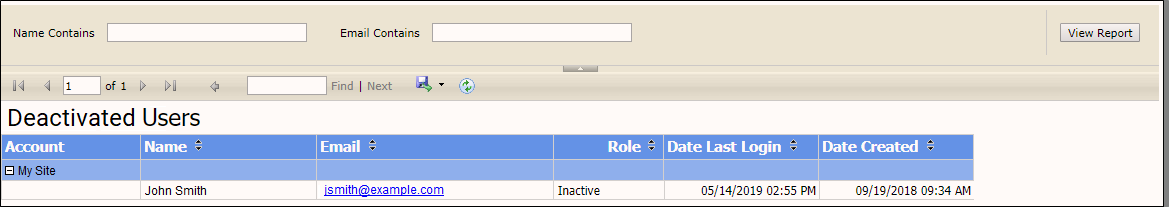
- Account - the name of the portal the user was associated with.
- Name - the user's first and last name.
- Email - the email address of the user.
- Role - the Sertifi role assigned to the admin. The role shows Inactive if the admin account was deactivated by another admin. The role shows Deactivated if the admin account was automatically deactivated due to 90 days of inactivity.
- Date Last Login - the date and time of the last login by the user.
- Date Created - the date the user account was created.
You can export this report into the following formats by clicking 
- Word
- Excel
- PowerPoint
- TIFF
- MHTML
- CSV
- XML file with report data
- Data Feed
You can also click 
You can also use the blue arrows to navigate through various pages of the report, or enter in search terms next to the pagination arrows. Click Find or Next to scroll through the report based on your search criteria.
You can also use the additional search fields on the report to filter your data. If enter in any search terms or cut off dates or times, you must click View Report to update your results.
