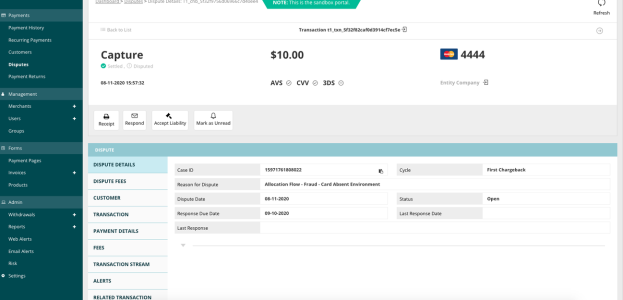Disputes (Sertifi Pay)
By default, dispute information is retained indefinitely in the Payrix portal.
Start at the main portal page. Click Disputes on the lefthand column.

You can view disputes under one of four statuses: Open, Closed, Won, and Lost.
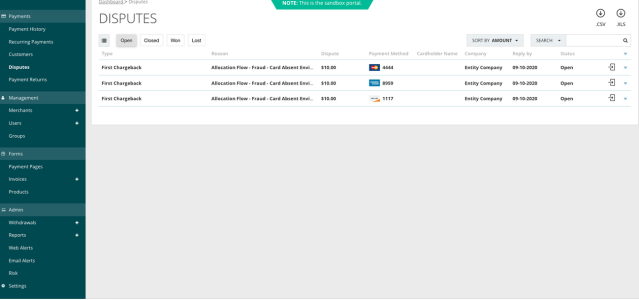
To sort the list of disputes, click the button to the left of the Search tab and choose a sorting criteria. Disputes are initially sorted according to their Transaction ID number. To view details of a dispute, click on the dollar amount listed in the Dispute column in the middle of the page.
It's recommended to review disputes weekly, as failing to review disputes may result in automatic judgments against your organization.
To respond to the dispute, click the Respond button. To accept liability in the dispute and return funds to the payer, click the Accept Liability button.