This is the fifth step in completing your Sertifi for Salesforce Lightning installation.
It’s important for you added the trusted IP range for Sertifi. By doing this, Sertifi can write in and provide updates to signed documents, update your activity log, and push documents back into your system. In order to do this, Sertifi must be a part of your trusted IP ranges.
To add the IP range:
- Enter Network Access in the Quick Find search bar from Home in your Salesforce Lightning account.
- Click Network Access in the results.
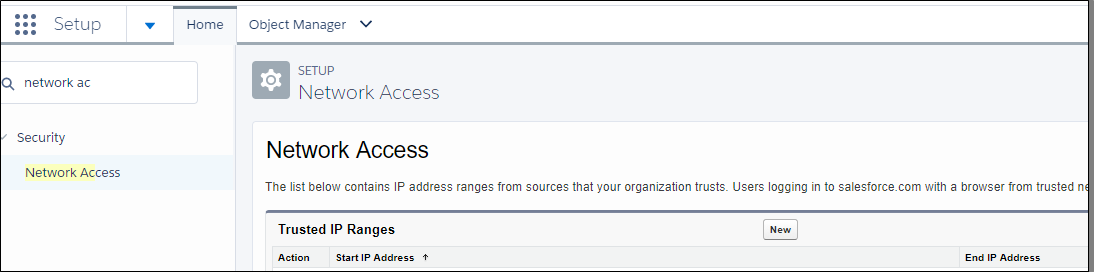
- Click New in the Trusted IP Ranges card.
- Enter the IP range given to you by your Sertifi Customer Success Manager.
- Click Save.
You successfully added the IP range.
Next Step
Now, you can move forward in enabling Real Time Updates. For more information, see Enabling Real Time Updates.
